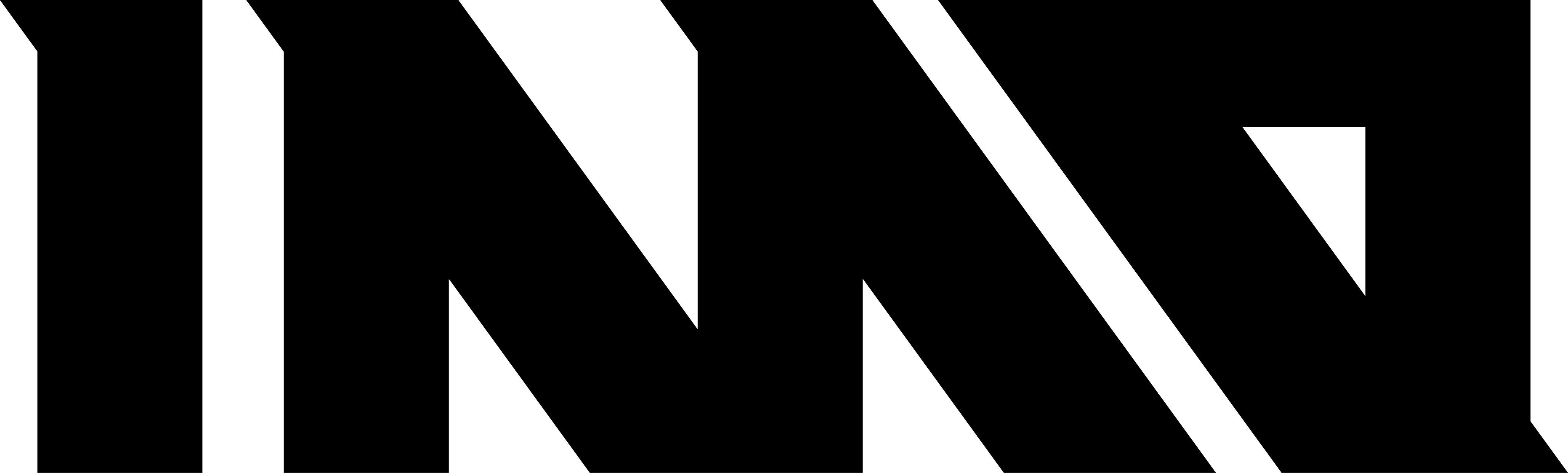INMO GO Prescription Lenses
INMO GO prescription lenses is custom-made and non-returnable!

INMO GO Prescription Lenses
If you have any questions, you are always welcome to contact us. We'll get back to you as soon as possible, within 24 hours on weekdays.
-
Shipping Information
Use this text to answer questions in as much detail as possible for your customers.
-
Customer Support
Use this text to answer questions in as much detail as possible for your customers.
-
FAQ’s
Use this text to answer questions in as much detail as possible for your customers.
-
Contact Us
Use this text to answer questions in as much detail as possible for your customers.
-
Information
Share contact information, store details, and brand content with your customers.
Specify your lenses
How to specify your lenses
Non-prescription
Choose this option if you have 20/20 vision or plan to wear these over contact lenses. Non-prescription lenses allow you to use INMO GO for its technology features without any vision correction.
*INMO GO may be upgradeable to prescription lenses later either via through our optician partners or our reglaze service(additional fees apply).
Single vision (Distance vision correction)
Ideal for those who require vision correction for distance viewing like driving and watching TV. Single vision lenses correct common vision issues like nearsightedness (myopia), farsightedness (hyperopia), and astigmatism with a single focal point optimized for sharp distance clarity.
*If your prescription includes a reading addition, only the distance Rx will be applied. Near vision correction is NOT applicable with INMO GO as the waveguide lenses project imagery 2 meters away, requiring adequate distance vision to see the display.
Progressive
Our progressive lenses, available exclusively through our optician partners, provide multifocal vision correction in one seamless lens. With a gradual progression of prescribed strengths, these lenses sharpen your vision at all distances - near, far and everywhere in between. No need to constantly swap between different glasses.
Understanding your prescription
Sphere (SPH)
The SPH value indicates the lens power required for each eye. A plus sign (+) corrects farsightedness (hyperopia), while a minus sign (-) corrects nearsightedness (myopia).
*For INMO GO lenses, only include your distance prescription. Near prescriptions are NOT applicable, as the waveguide lenses project images at a virtual distance of 2 meters, requiring adequate distance vision to view the display clearly.
Cylinder (CYL)
The CYL value corrects astigmatism, an irregularity in the eye's shape. This number represents the additional lens power needed to compensate for the cornea or lens curvature. If no CYL value is listed, you either don't have astigmatism or it's minimal enough not to require correction.
Axis (AXI)
When a CYL value is present, an Axis is always included. This number, ranging from 1° to 180°, determines the orientation of astigmatism correction on the lens.
Add (Near addition)
Applicable only to progressive lenses, this value indicates the extra lens power needed for near vision correction. It's typically applied to the lower portion of a progressive lens.
*Progressive lens options are available exclusively through our optician partners.
PD (Pupillary Distance)
PD measures the distance between your pupils in millimeters. This measurement is crucial for properly aligning the lenses with your eyes.
Single PD vs. Two PD Numbers
Single PD: One number representing the total distance between both pupils.
Two PD Numbers: If you have different PDs for each eye, select the "2 PD Numbers" option. Enter the distance from the center of each pupil to the bridge of your nose (e.g., 33/31). Input the Right eye PD first, followed by the Left eye PD.
How to measure your PD
Your PD, or Pupillary Distance, is the measurement between the centers of your pupils. This measurement is crucial for ensuring your prescription glasses fit comfortably and provide clear vision.
How to measure your PD:
1. Stand about 20cm (8 inches) from a mirror.
2. Hold a ruler against your forehead, aligned horizontally.
3. Close your right eye and align the 0mm mark with the center of your left pupil.
4. Open your right eye, close your left eye, and read the measurement at the center of your right pupil.
5. Repeat a few times for consistency.
Tips for accurate measurement:
- Wear your glasses: If you normally wear glasses, wear them during the measurement to ensure accurate results.
- Take multiple measurements: For added accuracy, take multiple measurements and average the results.
- Consult Your Eye Care Professional: If you're unsure about your PD or have any questions, consult your eye care professional.